Magento is a CMS for an e-commerce development platform with a market share of around 26%. It is a technology with flexible shopping cart facility and better control of look for online merchants.
This technology is used by top brands across the world as it is a trusted choice with greater flexibility. It is an optimal choice to build a website. The reason why it is so commonly preferred is listed below.
- Open-source – It is free to install, use and modify as per your preference.
- It is specifically for e-commerce with all the features to create a store online and website.
- It is very flexible as you can change or add a new feature as per your business expansion.
- Magento delivers high performance in terms of query search, page load speed and other parameters.
- It allows you to create multiple stores online and control different tasks like billing, inventory, customer record etc. from one dashboard.
The Differences between Magento 1 and Magento 2
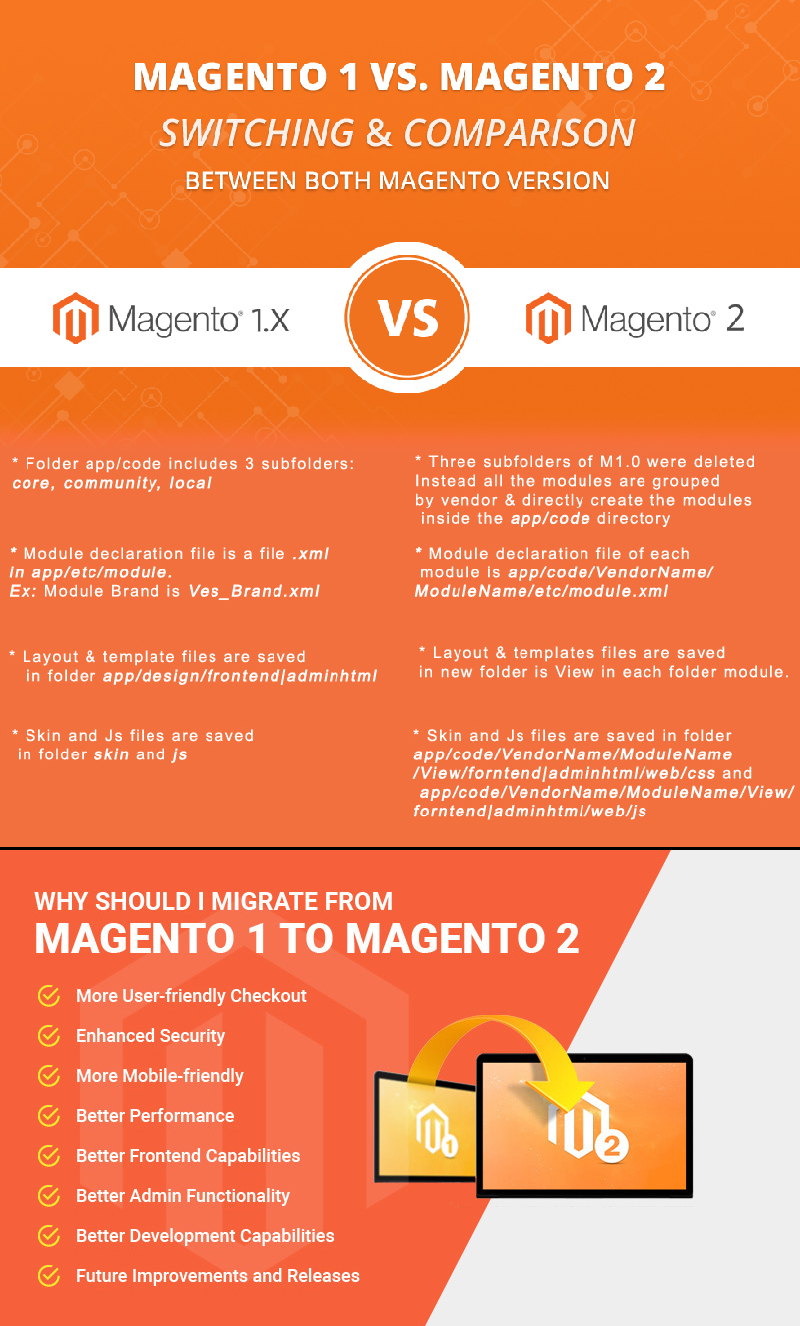
Magento 1 was released in 2008 and Magento was released in 2014. Magento 1 had a prototype and additional javascript library in a core, sass/compass and jQuery in rwd package. Magento 2 beta now includes MySQL 5.6, CSS pre-processor, HTML5, Apache 2.2 or later, Install component via composer, Magento performance tool kit, full page caching, PHP 5.5x with PHP 5.4.11 and RequireJS.
Magento is a simplified version which is easier for newbies with a new visual design editor. A new interface of drag and drop makes it easier for merchants for modifications.
Migration Magento 1 to Magento 2 involves data, extension, theme and custom code components. In order for migration to be smooth detail plan of how and when the process is to perform needs to be planned. The steps for migration are listed below.
- Review the existing extension of Magento 1. Check the availability of existing extension in the Magento 2 version. Also, remove unnecessary and redundant data from Magento 1.
- Plan the capacity and the requirement of more advanced functionality.
- Build, install and set-up Magento 2 with similar design and topography.
- Start the engine and migrate data from Magento 1 database. Test Magento 2 site to avoid any issues before going live.
- Check and capture any updates like new orders, change in customer profiles and new orders and store and move it to Magento 2.
- Now you can go live. You might experience store downtime for some time to change the DNS setting.
Few things to note before migrating.
- It is not an easy to process as Magento 2 has a different database design and architect. Depending on the number of complexities, customisation and extensions in your store the time and efforts to migrate vary.
- Media data migration is done manually. You can check the Magento guide to know the process to migrate media.
- Some extensions from Magento 1 are not compatible and you can migrate some in Magento 2. You can contact the developer for a new version of extension and theme.
- You might face some errors but it can be fixed by contacting the Magento developers. The process is not always perfect and error-free but it can be corrected.
To keep up with the innovation in e-commerce making a switch is one step closer.
